
How to boot FreeNas / TrueNAS on HP Proliant using SSD in ODD / Bay 5
How to get FreeNAS / TrueNAS to boot on an HP Proliant using an SSD installed in the Optical Disk Drive bay ODD / Bay 5.

How to get FreeNAS / TrueNAS to boot on an HP Proliant using an SSD installed in the Optical Disk Drive bay ODD / Bay 5.
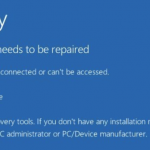
Installed windows on another drive then removed it? Have two boot drives and one has stopped working? Getting blue screen error at startup even though you have a healthy boot drive 0xc000000e. This should help resolve it.

It seems with the latest release of Windows 10 Microsoft Edge starts popping up ads every time you open a competing browser such as Firefox or Chrome. Microsoft Edge is faster than firefox, more secure than Chrome, etc. If you are sick of receiving these annoying popups keep reading for steps to disable them.

Is your folder in windows taking a really long time to sort files by date? There's a really easy fix.

Having trouble installing Nvidia drivers on Windows 10? The Nvidia graphic driver is not compatible with this version of Windows. Easy fix read on.

Sick of Kaspersky spamming you with the annoying "Secure keyboard input is enabled" popup every time you visit a financial website? Read on to resolve.

Having issues connecting to your router whilst running Kaspersky Antivirus / Total Security / Internet Security? Kaspersky blocking your router or access to internal network pages? We have the solution

Recently you may have noticed facebook presenting pop-ups in Google Chrome. It's part of Chromes new(ish) Web Push feature. And if you find it annoying there's an easy way to disable it.

Having problems with iTunes maxing out your CPU to 100% every time you plugin or sync a phone or even in some cases just start your PC. Processes like these may be shown taking up almost all of the available…
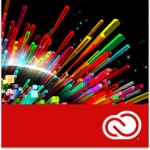
Having problems installing Photoshop CC or Adobe CC products? Getting Exit Code: 6? Already have Microsoft Visual C++ Redistributables installed? There’s an easy fix/solution to the error: <PRE>Exit Code: 6 Please see specific errors below for troubleshooting. For example, ERROR:…