Having problems installing Photoshop CC or Adobe CC products? Getting Exit Code: 6? Already have Microsoft Visual C++ Redistributables installed? There’s an easy fix/solution to the error:
<PRE>Exit Code: 6 Please see specific errors below for troubleshooting. For example, ERROR: ————————————– Summary ————————————– – 0 fatal error(s), 4 error(s) ———– Payload: Microsoft Visual C++ 2012 Redistributable Package (x64) 11.0.61030.0 {3E272A93-C06B-4206-AD02-0EBE02535E20} ———– ERROR: Third party payload installer vcredist_x64.exe failed with exit code: 2147942750 ERROR: Failed to repair Microsoft Visual C++ 2012 Redistributable Package (x64). Please try repairing it by double clicking on the executable at “C:\Users\USERNAME\AppData\Local\Temp\{76F0E76C-636C-4863-9CEB-8BA53F19602F}\Photoshop_15_LS20_win64\Adobe CC 2014\payloads\Microsoft VC 2012 Redist (x64)\vcredist_x64.exe”, or download and install the latest Microsoft Visual C++ 2012 Redistributable Package (x64) from Microsoft website – www.microsoft.com ———– Payload: Microsoft Visual C++ 2012 Redistributable Package (x86) 11.0.61030.0 {873BE68F-480F-49A6-9649-F98CAB056AFC} ———– ERROR: Third party payload installer vcredist_x86.exe failed with exit code: -2147024546 ERROR: Failed to install Microsoft Visual C++ 2012 Redistributable Package (x86). Please try installing it by double clicking on the executable at “C:\Users\USERNAME\AppData\Local\Temp\{76F0E76C-636C-4863-9CEB-8BA53F19602F}\Photoshop_15_LS20_win64\Adobe CC 2014\payloads\Microsoft VC 2012 Redist (x86)\vcredist_x86.exe”, or download and install the latest Microsoft Visual C++ 2012 Redistributable Package (x86) from Microsoft website – www.microsoft.com ————————————————————————————- </PRE>
- Quit adobe products and make sure the downloader is not running
- Open the windows menu and type “%TEMP%
- hit enter
- This will open your temp folder
- Delete the contents of the temp folder (some wont’ delete as they are open/in-use that’s ok)
- Re-open the Adobe CC installer
- The apps should now be marked as “Update”
- Click update
- They will take a minute then be marked as “Up to date”

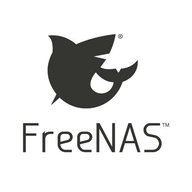
This was very helpful thank you for the post.
Perfect answer. And less than 10 steps!
Which folder in “%temp%” Do I delete?
worked perfectly, thank you!!
I tried many options that did not work before finding your post …. thanks very much, problem solved in 5 minutes !
Thank you so much! You saved me a lot of time. 😀
hi there, how can this be done in mac?
Obrigado!
Perfect! Thank you!
im downloading again so FU!
It’s working! Thanx 🙂
Awesome, perfect fix!
Thank you that fixed it for me 🙂