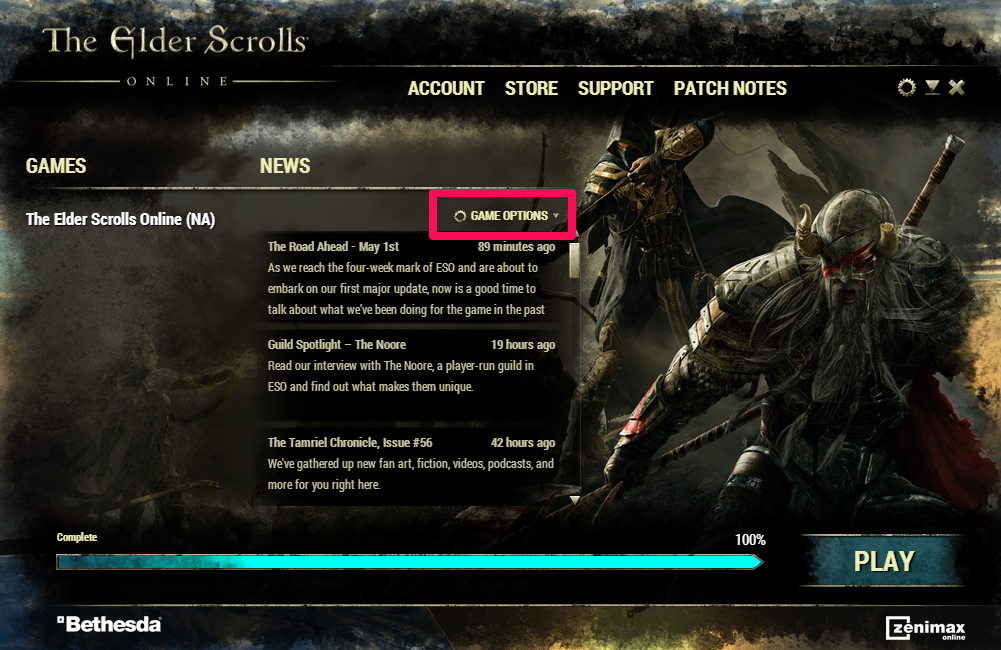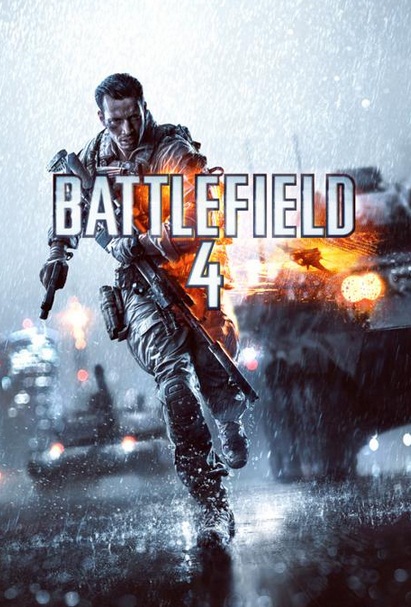Sometimes the Launcher does not auto-detect that a patch has been released and wont update the game. You then get a Client Invalid error message.
- Open the Launcher
- Click on the hard to notice second game options menu
- There’s a force download option in there