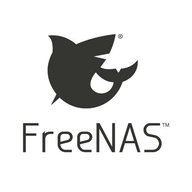Recently Sonarr began misbehaving for a number of people using the FreeNAS Sonarr Plugin. The problem basically boils down to an old version of mono. Updating it manually resolves the issue.
The symptoms involve nothing being sent to the download agents, no activity showing up and syntax errors in the logs such as:
|Warn|ProcessDownloadDecisions|Couldn’t add report to download queue.
System.Xml.XmlException: Syntax Error after ‘<‘ character:
As a result, no shows will download into SABNZBD or your other download agents.
To fix follow these steps:
- SSH into your freenas
- Find out what the name of your Sonarr jail is by typing
warden list - Type
jexec <nameofthesonarrjail>you got from the previous step - You are now running commands in the sonarr jail
pkg install mono- follow the prompts to install
- let it complete
- Note if you aren’t familar with Linux VI text editor then I suggest you run pkg install nano first and use that
- Edit the config file sonarr uses to find mono
- Nano users:
nano /usr/local/etc/rc.d/sonarr - VI users:
vi /usr/local/etc/rc.d/sonarr
- Nano users:
- File a line with
procname="xxxx"which mentions mono and change it to procname="/usr/local/bin/mono"- type
exitto leave the jail - type
warden restart <nameofthesonarrjail>to restart the jail (or just use the FreeNAS webUI)