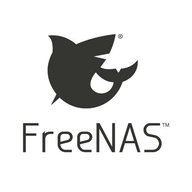Have you just purchased a new iPhone or iPad and your Shared Employee or Alternate Google Calendar’s have vanished from the device? You need to configure them to be displayed depending on the method of syncronisation you are using. There’s two available (Exchange and CalDAV). Exchange is the push method Google supports in Google Apps and it’s only available to paid customers – it’s a bit counter intuitive but to use this you need to set-up your Google Apps account in your iDevice using as an “exchange” account NOT a Google/Gmail account (see guide here). If you aren’t a paid customer you can’t get push email or calendar updates (unless you use the Google apps / third party apps).
Push Updates (instant updates):
Pre-requisite: You must have the paid version of Google Apps AND have set-up your account in your iDevice as “Exchange” (not “Google / Gmail”) when you added the account to your device.
Once you have your Google Apps Account added to your iPhone (using Exchange) you can browse to this address: https://m.google.com/sync/settings/iconfig/ this page will allow you to configure which additional / shared / employee calendars will be shared with your particular device. You need to configure it for every device you wish to use (eg: if you have an iPad and an iPhone you need to separately set it up for each).
Slow Fetch Updates (CalDAV):
There’s a different URL to control which calendars are synchronised using the CalDAV (CalDAV is used if you setup your account using the “Google or Gmail” option). This method only updates roughly every 15 minutes so you won’t get notifications as people send you invites or mail. They are all delayed. If you have Paid Google Apps you should connect to it using the “Exchange” method above. If not you can use the following URL to configure what calendars to share with your iDevices (CalDAV isn’t per device it’s one setting for all devices):
https://www.google.com/calendar/syncselect